Friends~I am feeling one of my favorite emotions...nervous/excitement! In fact, I feel like I just gave birth after a year of labor! Now if you have been reading my blog you probably know that I LOVE my smartboard. I use it all of the time and I am still floored at how it has changed my teaching.
In fact, I love it so much I became a trainer for Smart Notebook and I am also an Exemplary Educator through Smart Notebook. I love their products and can't say enough about how Smart Notebook has changed my idea of lesson planning.
I have been working behind the scenes on a project that would bring Smartboard training to a new level. Training that comes from a teacher about how a Smartboard will change your classroom in many ways.
Such as: Your classroom Management
Your room format
Carpet Seating
Expo Marker Placement:)
Substitute Plans
Your lessons building and sharing!
SO MUCH MORE!
No one realizes how many changes happen when this technology is brought into your classroom. It is so easy to resort to using it as a wipe board and missing your overhead.
I had training in the basics when I got my board 4 years ago but it was not enough to let me hit the ground running. In fact, I struggled for the first year trying to figure out how this new technology worked. Then a light bulb came on and a whole new world opened up!
To see my BABY just click the image below and be sure to download the preview!
*Please know that this file is for
individual use only.
individual use only.
If you are looking for a multi-user file please-click the image below. The boot camp below is linked to a file that can be used for training purposes in a school. It would be perfect for grade level meetings or Back to School Trainings!
Thanks so much for respecting the time it took to create this file!
That means that you will receive over and hour and 15 minutes of video tutorials about lesson building in Smart Notebook. You will get tips and tricks for setting up your classroom and your students around this amazing technology! You can also download a Free 4 page preview of my file.
Now if this is not enough and you WANT more! Just head over to www.theschroederpage.com and preview my Virtual Smartboard Bootcamp. There you will see 2 video tutorials about how I will share my screen with you, train you in the basics of Smart Notebook and lessons building. This training is for individual use or as a group. (Group prices will vary-please contact me!) Just click the image below to check this option out!
You will also receive the above Smartboard Bootcamp Resource Manual for Free upon completion of the Virtual Training.
If you have any questions please let me know. I would love to help you on your journey into technology with Smart Notebook!

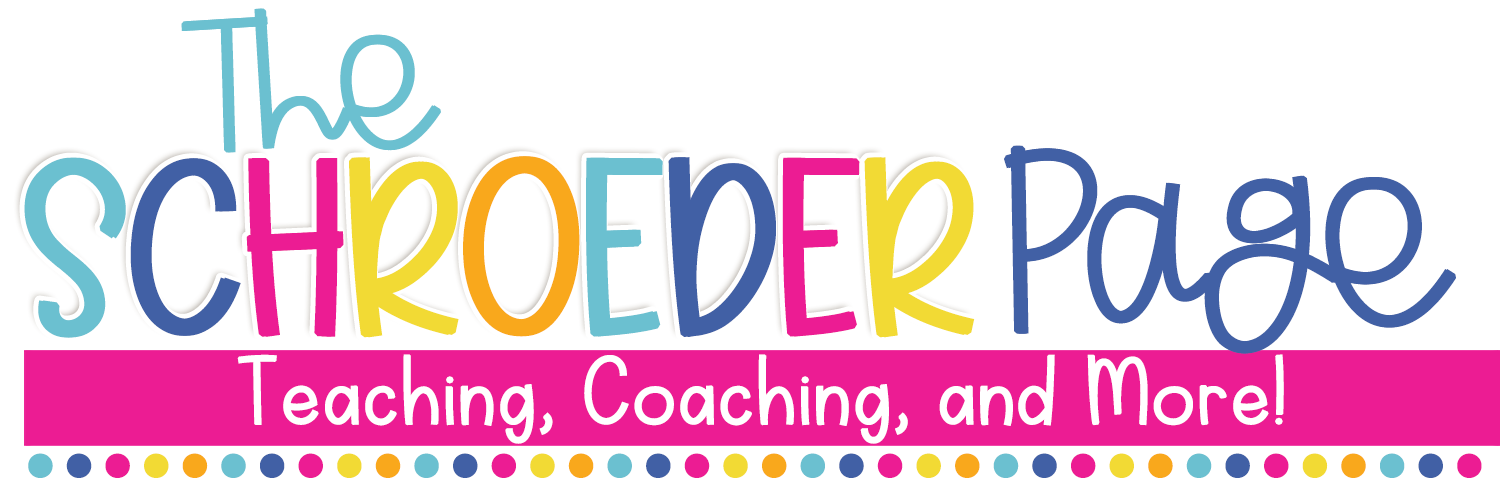




Love Smart Boards! I was one of the first in my building to get one 5 years ago and was overwhelmed with what to do. I felt that way again when I moved from fourth to first grade, but don't know what I would do without it!
ReplyDeleteSarah
Learning is for Superstars
Awesome! I don't have a smartboard, I have a epson interactive projector. It's like a smart board , but without the board. It's just projected on the regular whiteboard. I can however use the earlier version of smart notebook with it (the new version blocks me boooo ) So I will definitely be checking out your tutorials, I want to learn how to do all the cool stuff I keep seeing!
ReplyDeleteAdventures in Room 5
Cassandra,
DeleteThanks so much for leaving a comment above:) The tutorials will still be helpful even with the old version of Smart Notebook. You can preview the file by clicking here the image above in the blog post. Be sure to download the free preview file. Let me know if you have any questions!
Monica
We have just gotten the new SMART projectors which also project onto a regular white board. They are being installed this summer and we go back to school July 31. My previous school had Promethean boards and I've always wanted a SMART Board. Can hardly wait to get your Bootcamp Manual!
ReplyDeleteI LOVE my SMARTboard. It makes teaching so much more interactive. I am pinning this post, so I can remember to come back to it and get your resources.
ReplyDeleteEmilyK
I am so glad I just found your blog (Thanks to Teaching Blog Addicts)! I am moving into a classroom and school that is SMART ready, meaning we have it all (with the exception of individual tablets for each student). I am SOOOO excited and can't wait to use this download!! I just started my own blog and working on building my followers, I am hosting my very first giveaway so please stop on by. I would love to have you as a follower:) teachingwithz.blogspot.com
ReplyDelete~Rachel
I love my smartboard too!! Last summer I took some online traing on Smart Notebook and learned a lot of great tricks. I cannot wait to check out your tutorials!
ReplyDeleteOH my gosh!! This is exactly what I was looking for! My room has a smartboard and believe it or not, Appalachian didn't teach us very much about using one.. I think because our professors weren't really sure themselves. I'm checkout your bootcamp now! Thanks!
ReplyDeleteAshley
That's So Second Grade