With this in mind, if I needed more math time one week or I wanted to extend a lesson I could. I am now held to a pretty strict schedule and I am struggling getting all of the components of math workshop in.
I love this post by Beth Newingham.
Click the picture to check it out!
Debbie Diller's Math Work Stations has been a major inspiration for how I run my workshop. It is a must read! Click below to check it out!
Today I am going to share my math workshop-ish centers. I am constantly making changes so that I can fit in what I need to. I have my centers set up with the BUILD idea.
Buddy Games
Using Manipulatives
Independent Work
Learning Math
Doing Math
(After school, I transfer the labels into my my Math Binder)
Grab a FREE copy of all my Standard Skill Sheets on my Facebook Page under Facebook Freebies!
Click below!
Grab a FREE copy of all my Standard Skill Sheets on my Facebook Page under Facebook Freebies!
Click below!
Just click where The ELA Standard Skill Sheet is and they will all download!
The next step is to begin our rotation. On Day 2, we often start with a math warm up such a I Have, Who Has on a past skill. Or we love around the world with telling time. Once we are through with a review, I teach my mini lesson and we break into centers. My students are assigned centers based on a number grouping of 1-5.
(I just write the number on the back of their desk tag with permanent marker. I can change the numbers easily by wiping it off with a magic eraser.)
I start by assigning seat work that goes along with my mini lesson. My struggling students come to me first with their seat work, then my on grade level students come, and last my above grade level group. (My groupings look like this: 1's are struggling, 2's and 3's are on grade level, and 4's and 5's are my above level groups.)
During this time, my students are working in their Build Centers. There are around 4 students in any given center. You can see my rotation board in the photo above.
I love Yvonne Crawford's Interactive Math Notebook and I often use it for centers and mini lessons.
It is awesome and my students love adding the interactive pieces to their notebooks! My students also use IXL Math on our computers. That is what I use for the I center in Build. They can work independently on any Common Core Math Standard.
This center was so awesome! Students had to match digital time with an analog clock. They then rolled a die and had to add that many hours to the chosen clock. They then showed the time on a hand held clock. I LOVED the thinking that went along with this.
We clean up when I have met with all three groups and we meet on the carpet upfront. I then like to reflect on what I noticed in centers. I point out great work I saw and also things that need to be corrected. The students also reflect and discuss things they struggled with (clunked) or what finally clicked.
Each student is then heads back and grabs their math folder. They add to their Click and Clunk T Chart for our math skill. They love it!
You can download it for FREE on my Facebook page under the Facebook Freebie Tab.
I love adding new centers and ideas to my BUILD centers. I find tons on Pinterest. Be sure to check out my Teach IT Math board. Just click the picture below and pin away!
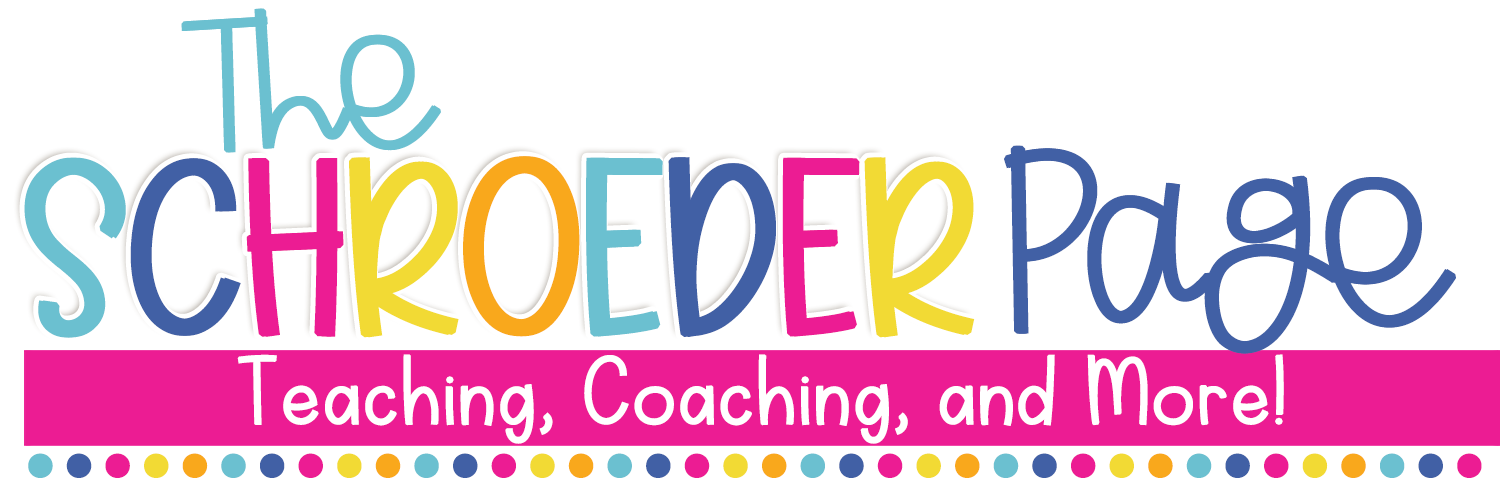









.jpg)
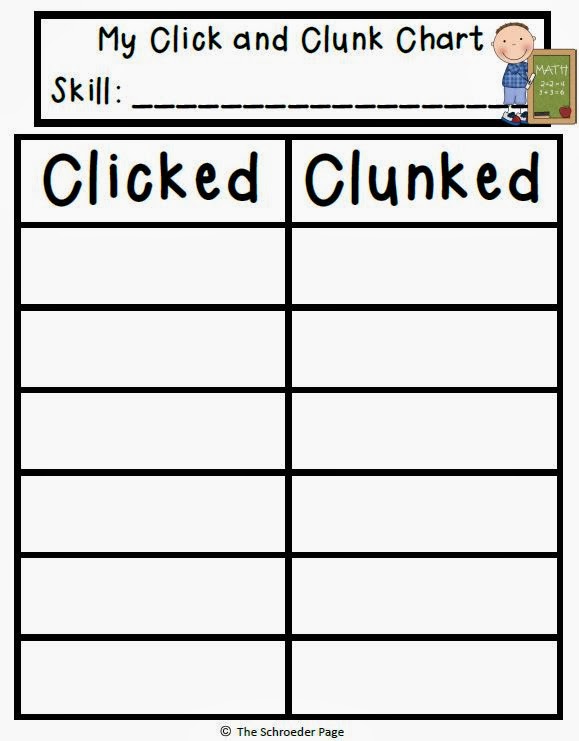

No comments
Post a Comment
Extra, extra tell Mrs. Schroeder about it!