Technology in the Classroom with Ebooks
and QR Codes!
Friends~Do you want to learn how to easily bring technology into your classroom? Ebooks and QR Codes are the ticket. My kiddos are going crazy over them!
I also have to share that I sold my first Ebook today! Yep! I wrote one and as of 4:00 p.m. I have sold 3 copies:) I feel pretty good about that! Fingers crossed that it really takes off!
Here is what my book lookes like in its different forms:
This is the printed version. I print it by changing the setting on my computer to print 2 pages to a sheet of paper. My setting says multiple.
(Totally saves on ink and paper.)
I then cut out the pages.
I laminate only the front and back cover and bind using a book binding machine.
I added a QR code so my students can scan it to watch a video recording of the book. There is some neat animation in the book thanks to Power Point!
I also use the Ebook on my classroom computers. I keep a folder on my desktop with all my Ebooks in it. My students can open a book and use the arrow keys to flip through the pages as they read.
Some ebooks I have read into a video formate and linked to an image in the book. Like in Henry's below!
Another option is GoodNotes on the ipad.
The cost is $5.99 but it is totally worth it. You can upload PDFs and create handnotes and diagrams. You can mark up the PDFs with a built in pen or hightlighter. I love to use this app during guided reading so that I can share my novel studies and not have to print off copies for everyone.
I also keep ebooks for my students in my Kindle App. As you can tell, my kiddos love Roscoe Riley and Hedgehogs!
This is my personal ipad so you can see my books too.
Duck Dynasty and Writing a Children's Book for Dummys! HA!
My kiddos have a seperate iPad and I only place children's books in their Kindle app!
Here is my QR Code Listening Center!
My kiddos love it!
You can download a FREE copy of my Fall books so far by clicking below!
I hope this post gives you some ideas on how to bring more technology into your classroom!
If you download, I would love to hear how you use technology in your classroom!
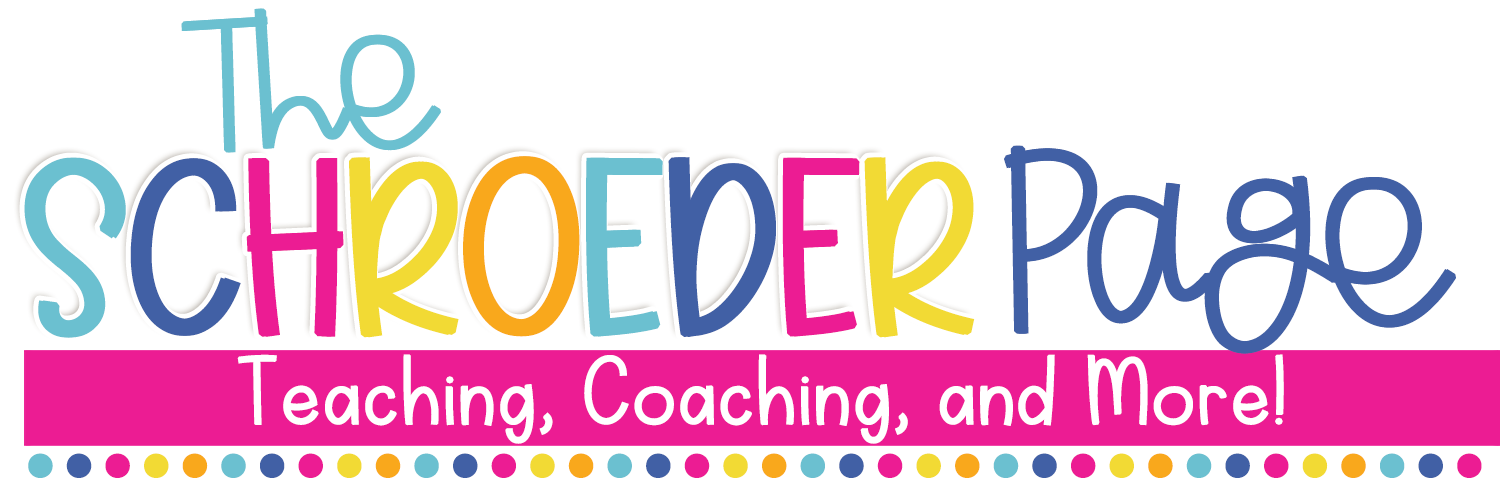
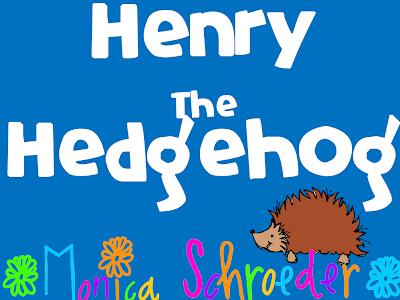









No comments
Post a Comment
Extra, extra tell Mrs. Schroeder about it!